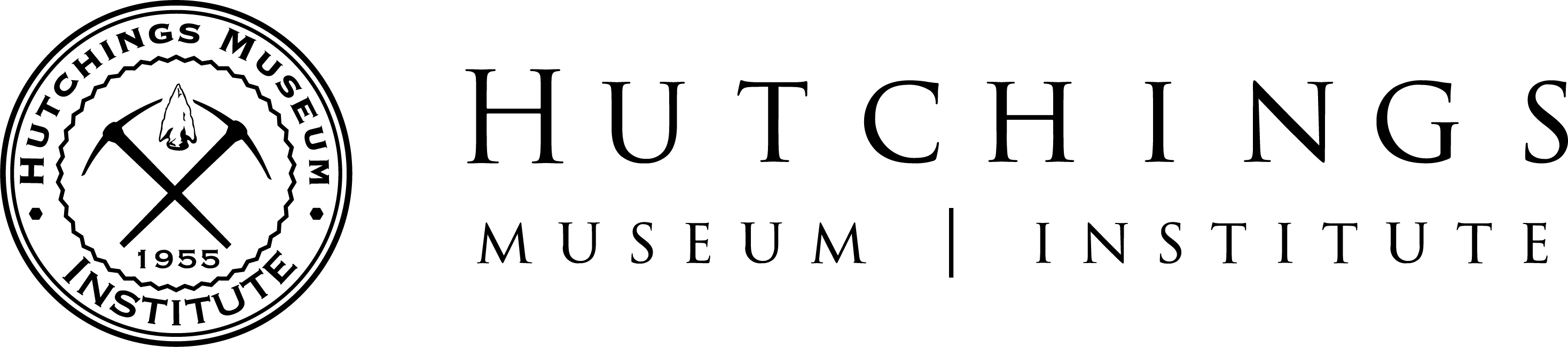Let’s get started!
1. Download and install the iNaturalist app on your phone:
2. Create an iNaturalist account.
3. Join these iNaturalist projects:
Now you’re ready to start making observations!
1. Once you’ve downloaded the app, created an account, and joined the two projects, make sure your phone’s location services are turned on for your camera and for iNaturalist so that iNaturalist knows where the observation was made – this is usually accessed through the security settings on your phone.
2. Head outside, open the iNaturalist app and find an organism you’d like to make take a picture of, plants are a good place to start because they won’t run away. While you can add anything, try to find organisms that are wild – like plants growing on their own, insects on the ground, or birds flying around. You can find many species in right in your backyard. Even though your flowers or garden aren’t wild plants you can find lots of bugs on them or around them.
Searching for and documenting nature in your neighborhood and around Utah Lake
The key thing to keep in mind is that the City Nature Challenge is all about trying to find the wild species in and around metro areas. While we know there are probably many flowers and hedges that have been planted in your area, as well as lots of household pets in your neighborhood, we encourage and challenge you to go look for the plants that are growing on their own and the wild organisms that live in and around our houses and yards! What are the wild plants that are growing in your yard or neighborhood? Taking photos of weeds is fine! Can you find the insects and other creatures that use the cultivated plants in your area as habitat or food?
How to find insects
Insects are probably some of the easiest organisms to find since they’re abundant and incredibly diverse! But where should you look to find them? What can you use to catch them? These sites provide some guidance on how to find and temporarily hold insects – so you can photograph them and post them on iNaturalist!

Education & Engagement Materials
These guides & toolkits were created in partnership with the California Academy of Sciences to promote outdoor exploration and learning in support of the film Backyard Wilderness. There are family activity guides designed for exploring your backyard with the tools you have at home, Educator Guides for getting students excited about scientific observation and the natural world, and a Bioblitz Guide and Toolkit with detailed information about how to best use iNaturalist and resources like regional field guides and biodiversity bingo activities.

Moth Lighting
Set up a light and a sheet to attract moths! It’s a simple and easy way to discover different kinds of moths around Utah Lake. Photographing moths on the sheet is really easy, and you’ll definitely attract other flying insects as well! Science Friday has a great set of instructions for observing moths, and the California Center for Natural History has instructions for building your own moth light to attract a wider variety of moths.
Photo Taking Tips
The photos you take on iNaturalist provide evidence for the species you found and they help the app be able to give you suggestions for what species might be in the photo you just took. That means taking good photos is key to using iNaturalist.
1. Focus on one species in each photo, try to get up close and center the organism in the frame.
2. Try to get multiple photos of each organism, you can include multiple photos in an observation so try to show different parts or angles of an organism. An example would be a tree, a photo from far away may not provide enough detail to identify what species it is but if you add photos of the bark, leaves, and any flowers or fruits, it will make it much easier to identify.
Helping with Identifications for the City Nature Challenge (May 3 – 8, 2022)
Another thing you can do from your house is help with identifications during the City Nature Challenge. Once the challenge starts on April 29, there will be plenty of observations to identify! We need people to help with identifications all the way through May 8. In the same way that anyone can be an observer, anyone can help identify observations. In iNaturalist, go to your city’s project, click “Observations” and you’ll see an “Identify” button pop up just below it. Clicking this will take you to the iNaturalist Identify page and show you all of your city’s observations that still need to be identified. From this page, you can restrict what it shows you by taxon, which helps if you know how to ID certain groups. If you’re not an expert in any group, you can still help by identifying the “unknowns” – the observations with no IDs at all! Click the “Filters” button and then select the dashed-line leaf with a question mark in it:

This will show you all the observations that are currently listed as “unknown.” It’s really helpful to go through these and add high-level IDs like “plants” or “insects” or “birds” or “fungi” – whatever you know about the organism – so people who do know how to ID these groups down to species can find them!
No matter what, please only add an ID of which you can be reasonably sure – it’s fine if you don’t know what something is, and it’s fine to only add a genus or family or even kingdom level ID. The main thing to keep in mind here is that it’s not useful to add a higher-level ID if there’s already a lower-level ID, unless you don’t agree with the lower-level ID.
If you want to help identify observations from any city, not just yours – great and thank you! Click this link to go to the Identify page for the entire City Nature Challenge.